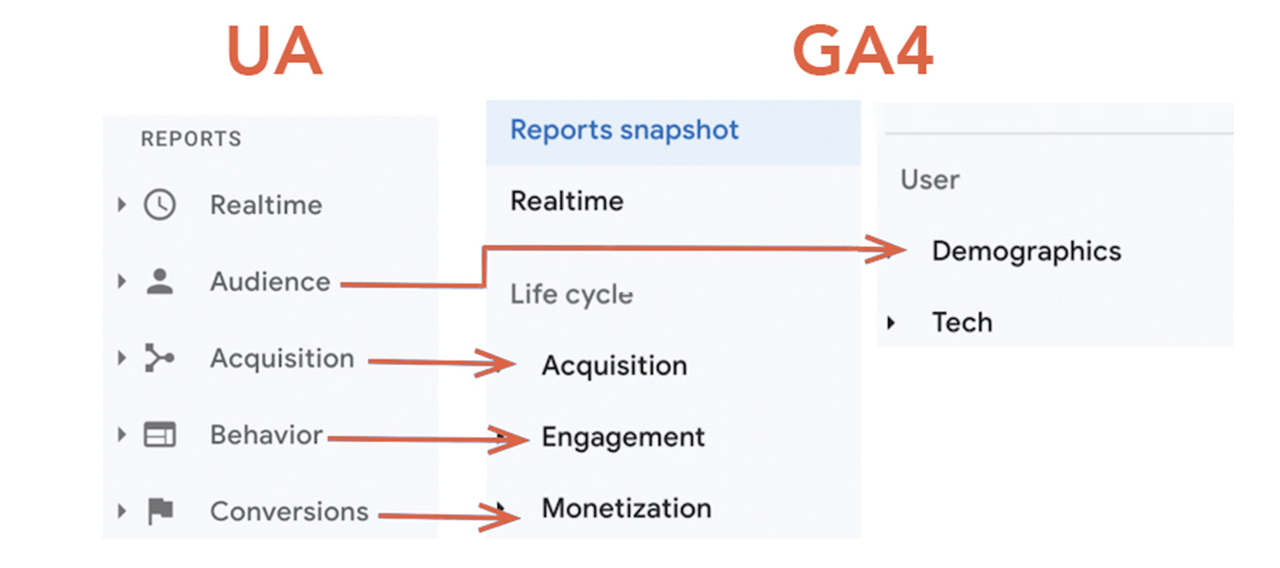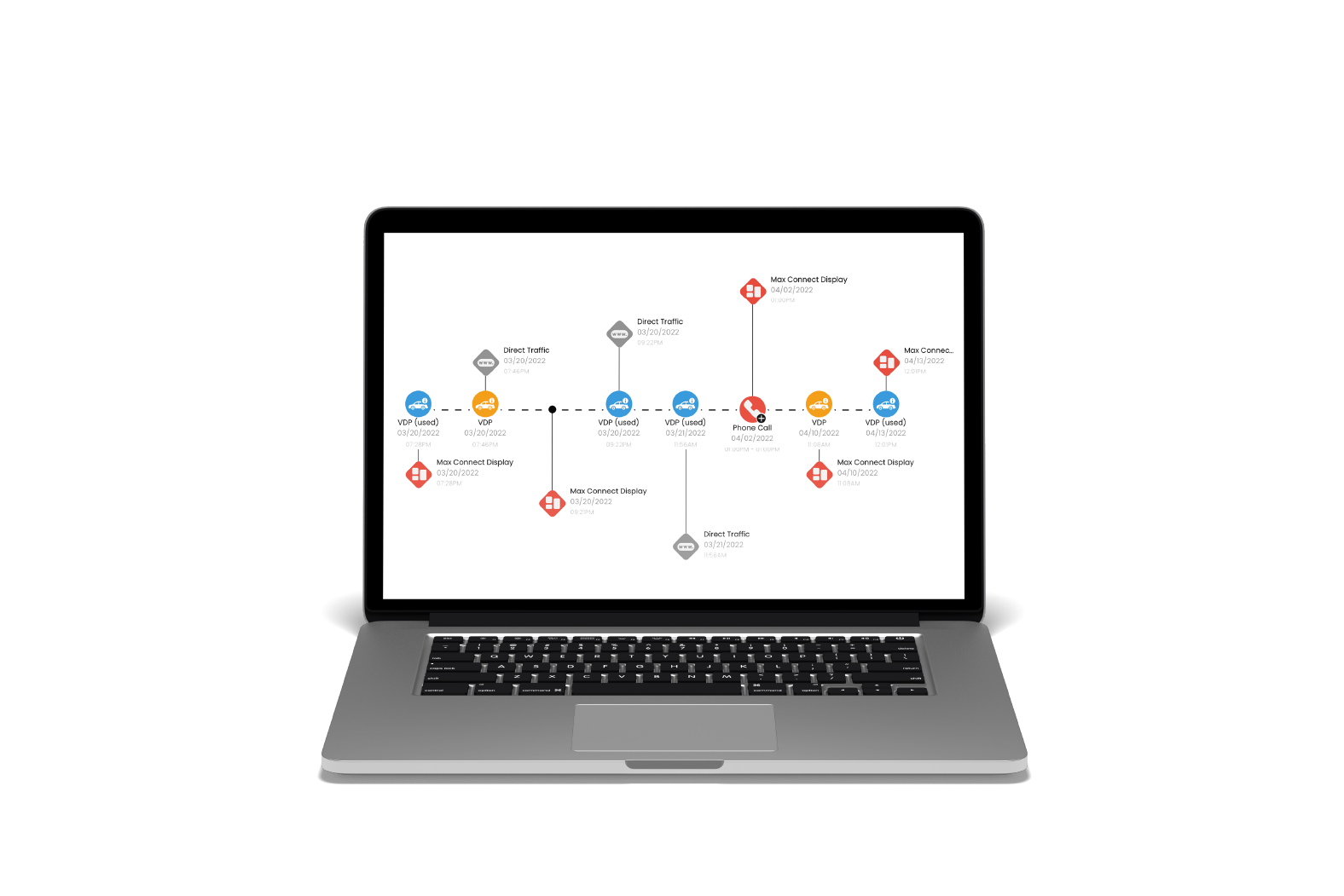If the thought of making the switch to GA4 feels like a thorn in your side, you’re not alone. Not only can the switch feel tedious, but the revised features that GA4 offers may ironically feel a bit lackluster.
With Universal Analytics (UA) being discontinued on July 1, 2023, we’ve luckily already helped many brands make the inevitable switch and have streamlined a process that will help you maximize the utility of GA4 without the headache of unnecessary complexities. Here are our Top 4 Solutions in answer to some of the biggest challenges you may face in your transition to GA4.
Understanding The New Event-Based Methodology
The foundation of reporting in UA is session-based, whereas GA4 is event-based. In UA, a session represents all user interactions (or “hits”) during a single visit to your website. Events, pageviews, and transactions are all aggregated to a session level for reporting.
In GA4, user interactions are no longer aggregated at a session level. Instead, event-based data governs the reporting methodology with any user interaction being classified as an event. This process of reporting offers deeper insights on the engagement of users who make up the sessions.