In UA, data is collected using hits, which includes pageviews, events, transactions, and other interactions. In GA4, all interactions are recorded as events, making it easier to track all user activity on your website or app.

Accelerate Your Marketing to Top Speed. We are a Digital Powerhouse. Drive Massive Business Outcomes.
Minimize Complexity, Maximize Utility
GA4 SURVIVAL GUIDE
1. Learn New Metrics
In GA4, user interactions are now classified as events and no longer aggregate at a session level. With event-based data governing the reporting, GA4 offers a new set of engagement metrics.
Learn New Metrics
How do UA metrics compare to GA4?
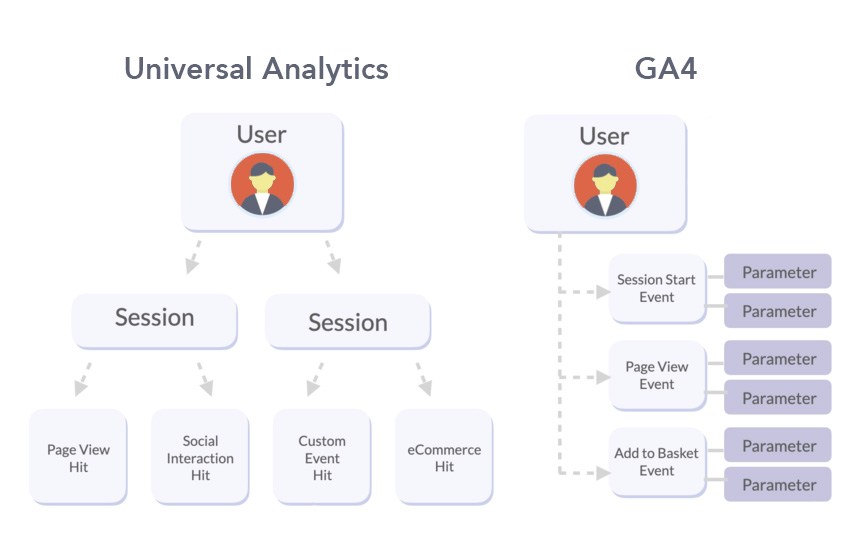
Events vs. Hits:
User-Centric vs. Session-Centric:
GA4 is more user-centric than the session-centric model of UA. GA4 tracks users across multiple devices and sessions, while UA tracks sessions individually.
Enhanced Machine Learning:
GA4 uses enhanced machine learning to help identify trends and patterns in user behavior that may not be immediately apparent from the data.
Learn New Metrics
What are the most important new metrics?
The most important metrics will vary depending on your business goals. However, we believe that these new engagement metrics will be universally appreciated:
Engagement Rate:
This metric measures the percentage of engaged sessions, which are sessions where users interacted with your website or app beyond just a pageview. This can include events, conversions, and other types of interactions.
Average Engagement Time:
This metric measures the total time users spent actively engaging with your website or app during a session. It includes time spent on pageviews, events, and other interactions.
Scroll Depth:
This metric measures how far users scroll down your website or app pages. This can help you understand how users are interacting with your content and whether they are engaging with it.
2. Replicate Favorite Reports
Change is hard, especially when some of your most beloved reports from UA have seemingly disappeared in GA4. If you’re looking to add back the functionality that UA afforded, the solution is to customize GA4’s built-in reports.

Replicate Favorite Reports
How do UA Reports compare to GA4?
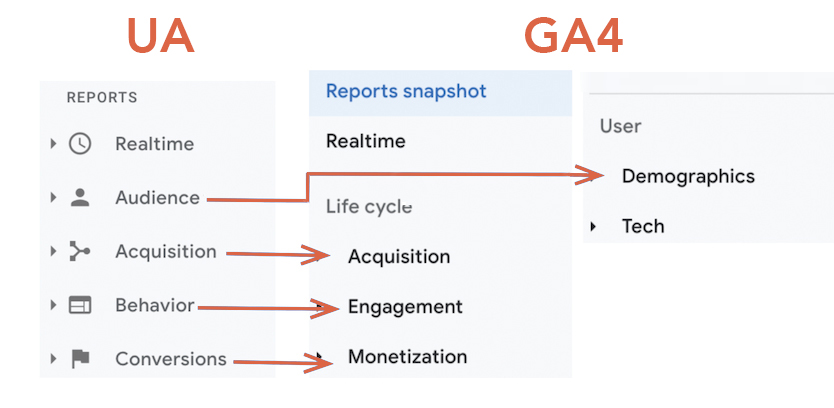
The new reporting interface in GA4 renames or replaces most of the reports found in UA. The graphic above provides a simplified comparison of where you might locate the same type of reports between UA and GA4.
3. Simplify Conversion Tracking
In GA4, all user interactions–including those we would deem as conversions–are now classified as events. The complexity lies in teaching GA4 that some events are more important than others.

Simplify Conversion Tracking
How do I set up conversion tracking in GA4?
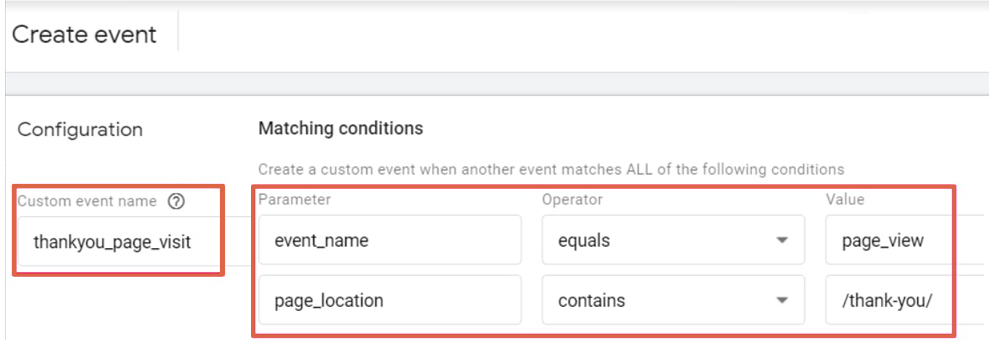
Since GA4 can only provide conversion metrics based on event data–not destination data–you’ll have to resort to creating a custom event that is based on incoming signals from the user to set up conversion tracking.
Step 1
Access Admin > Events page, and click on Create Event.
Step 2
Name the custom event (ie. thankyou_page_visit).
Step 3
Configure the Matching Conditions with events that will specify when your conversion is triggered.
4. Leverage Kudos
If you’re still lost with GA4, fortunately there is an all-encompassing, one-word solution: Kudos. It was built with the goal of giving you better customer insights, and an easier and more effective way to analyze your digital marketing.
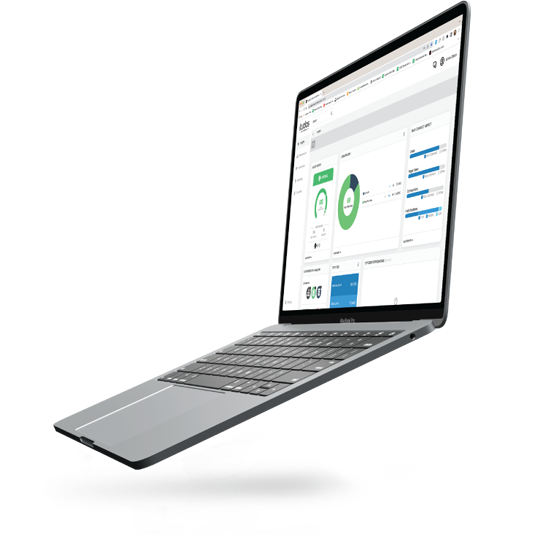
Leverage Kudos
How does Kudos Maximize GA4's Utility?
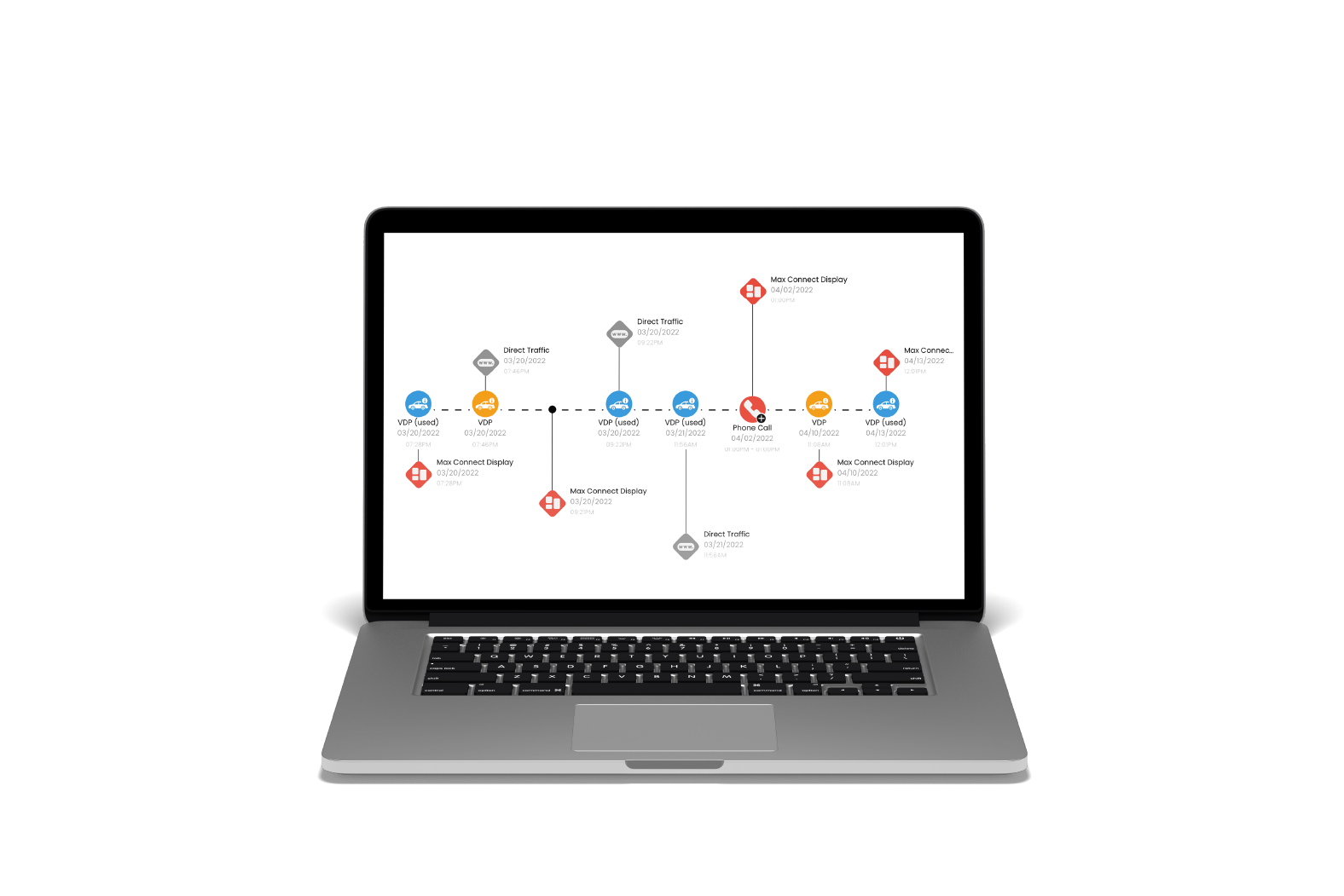
Like GA4, Kudos provides analytics about your digital ecosystem; drawing data from a variety of sources including GA4’s powerful API. However, the presentation of the data is much more intuitive than GA4’s interface because it was built for business stakeholders, not the digital marketer.